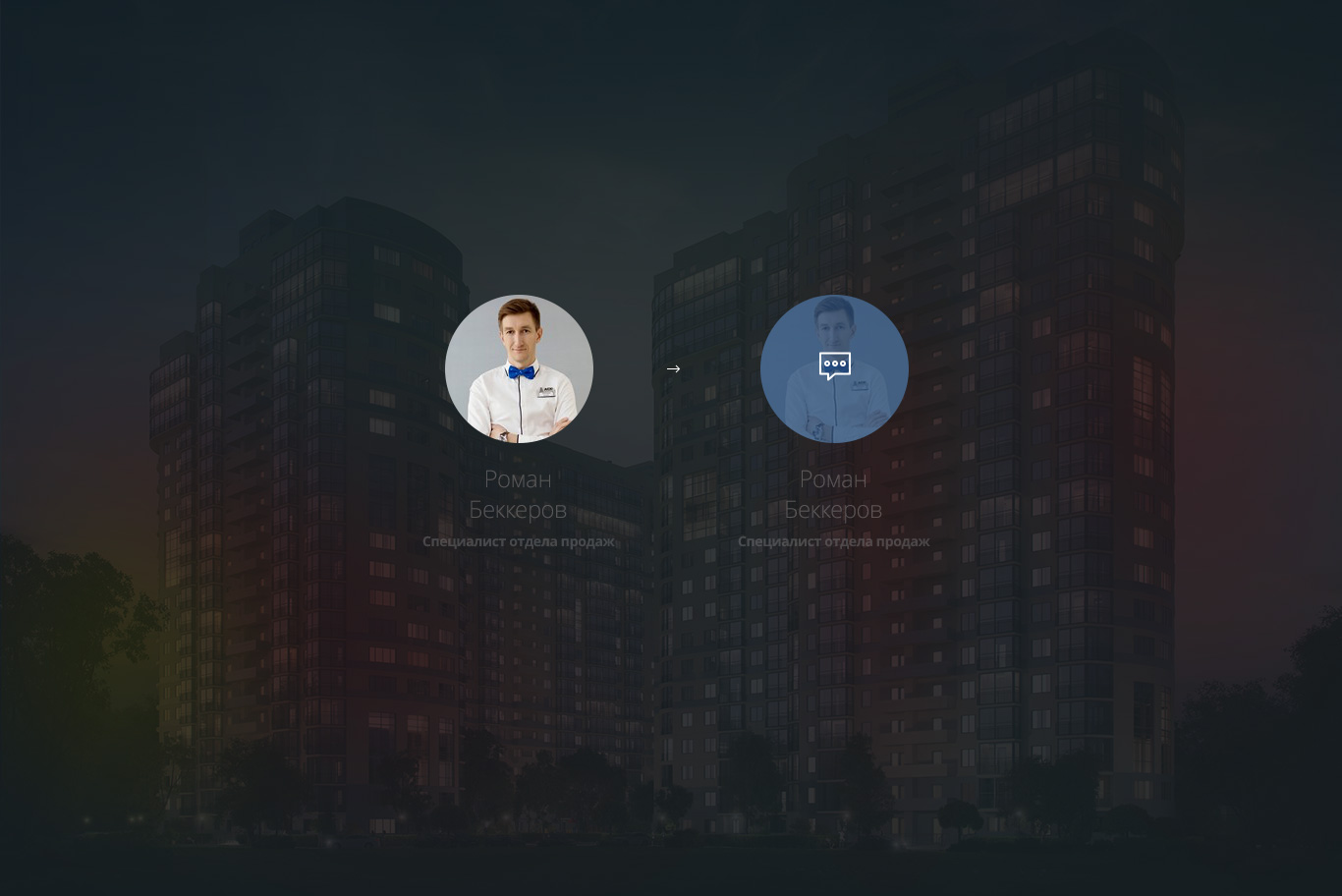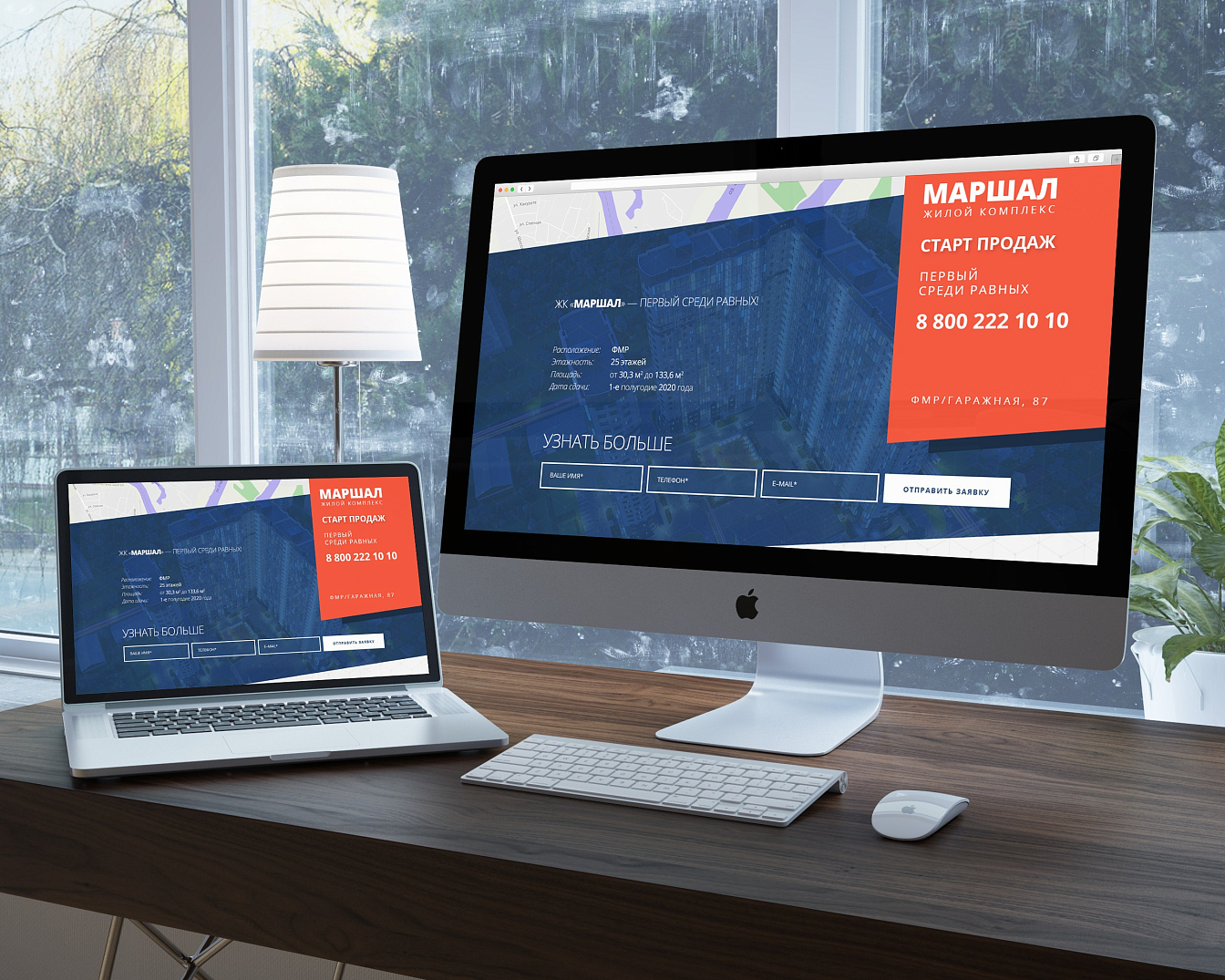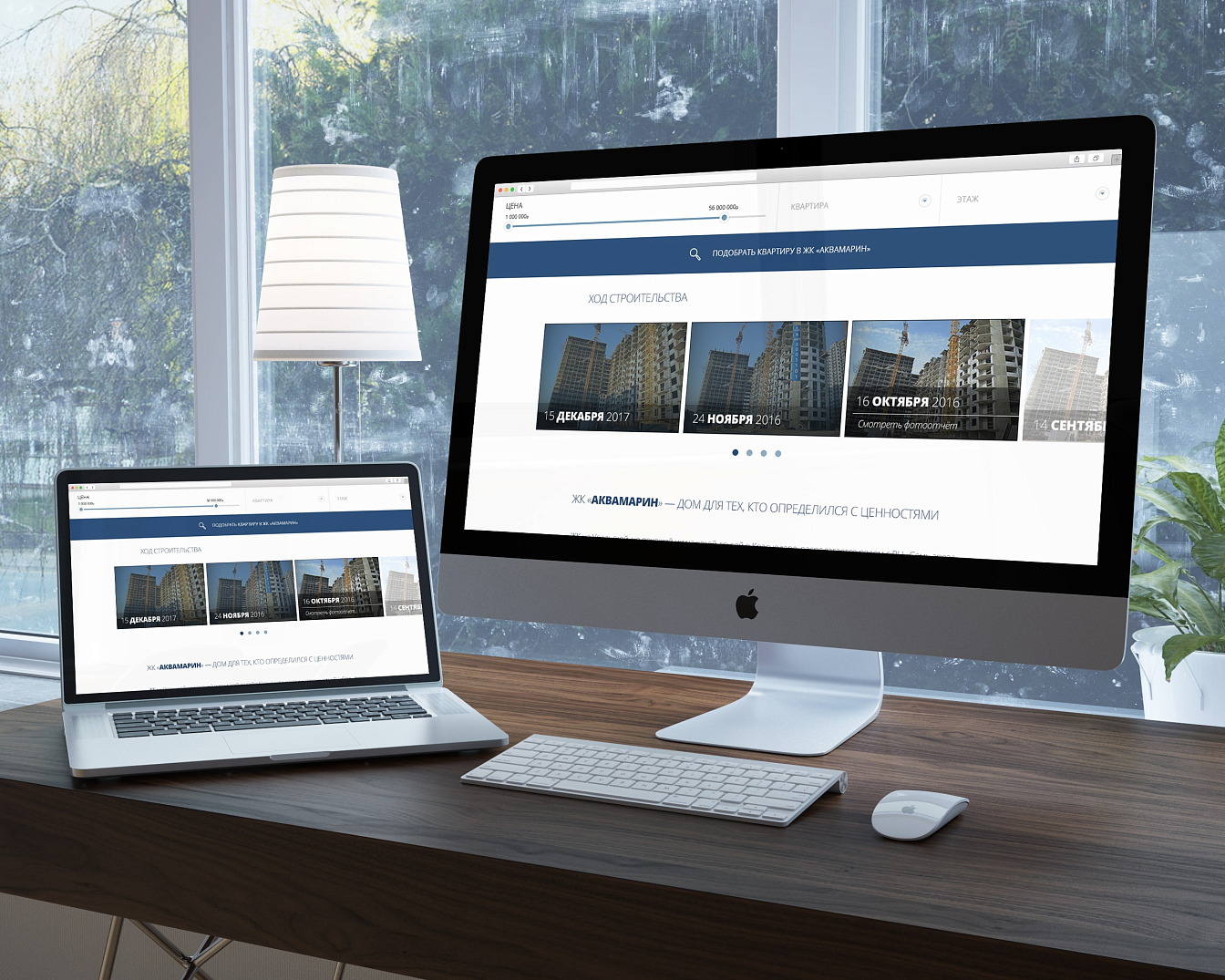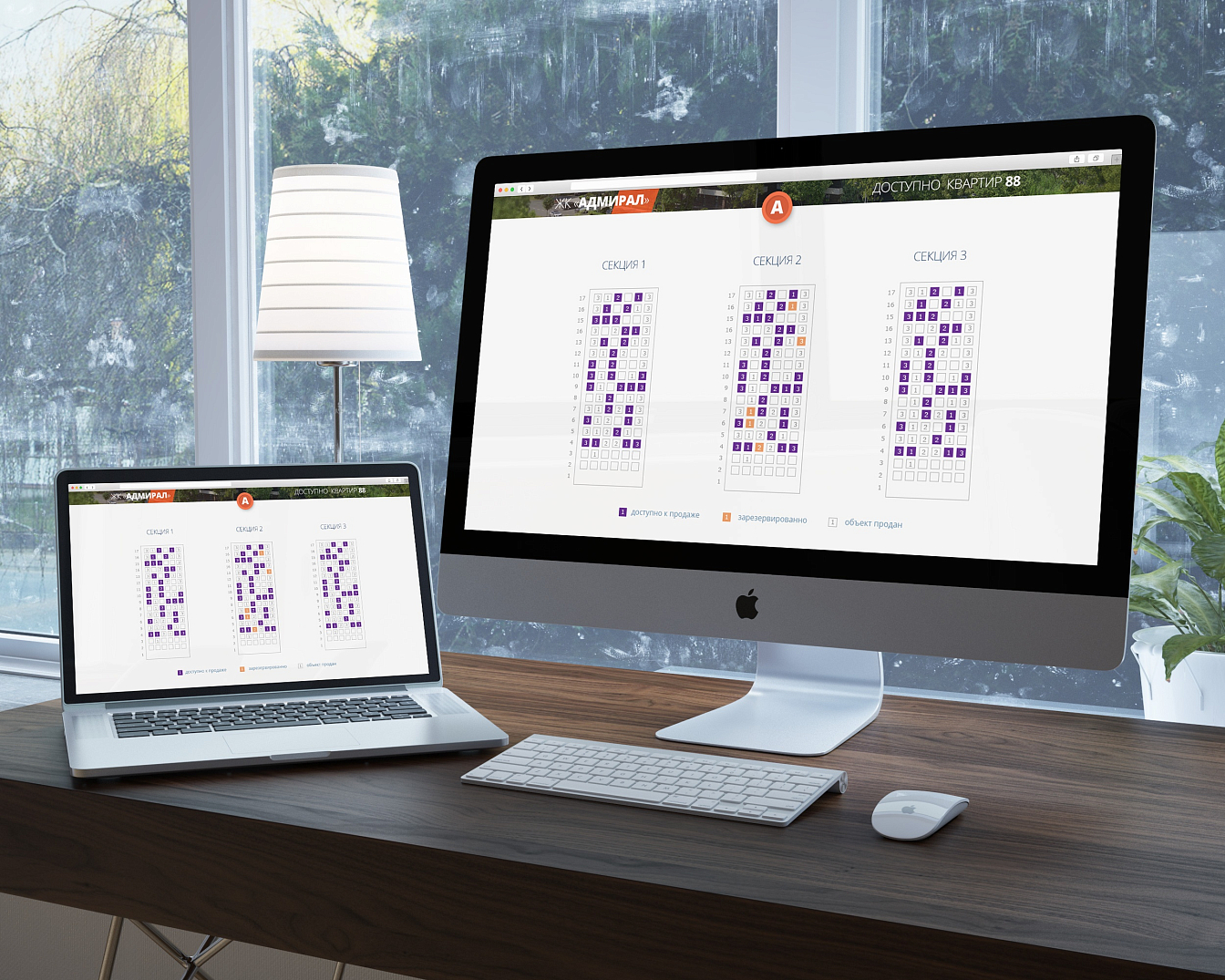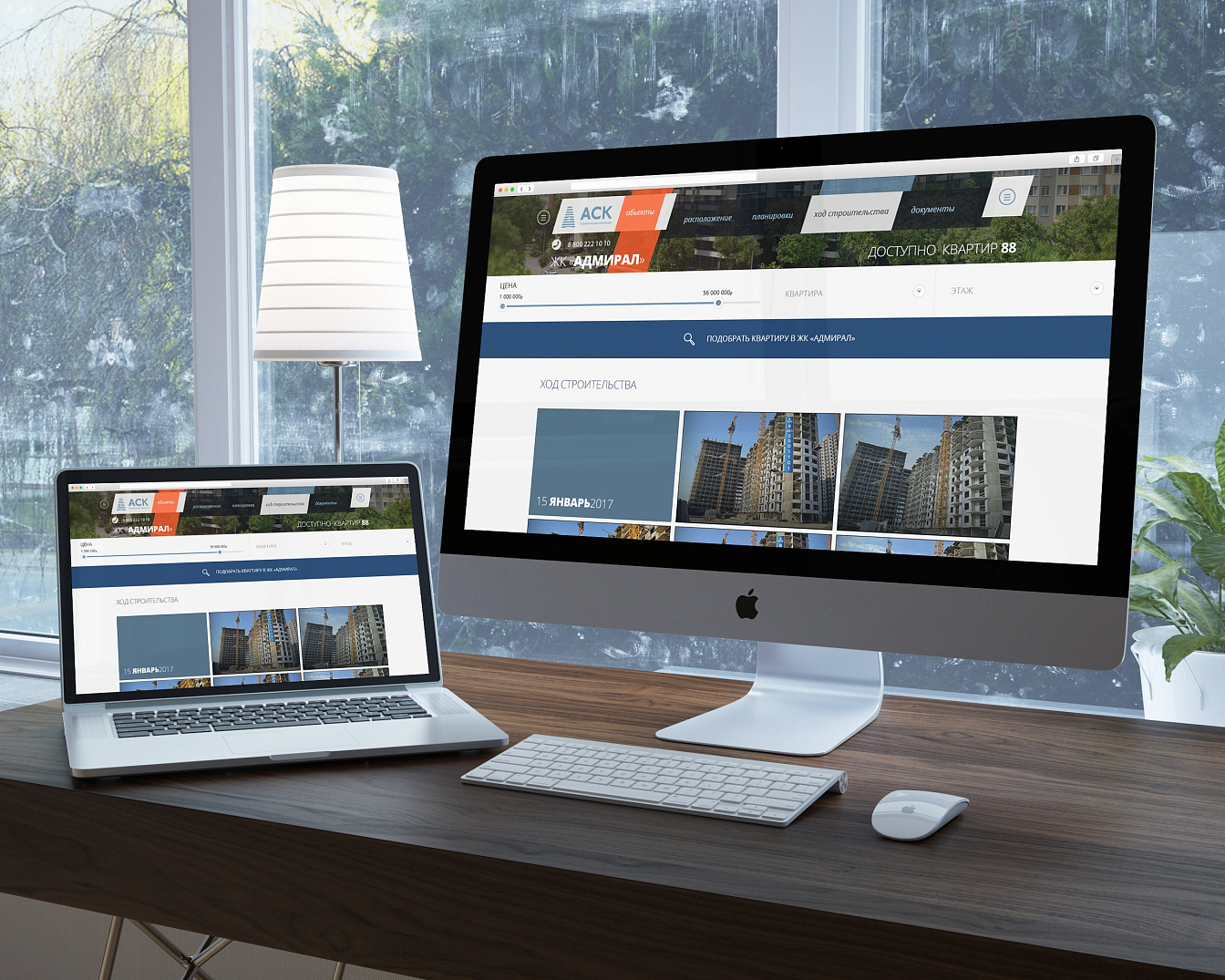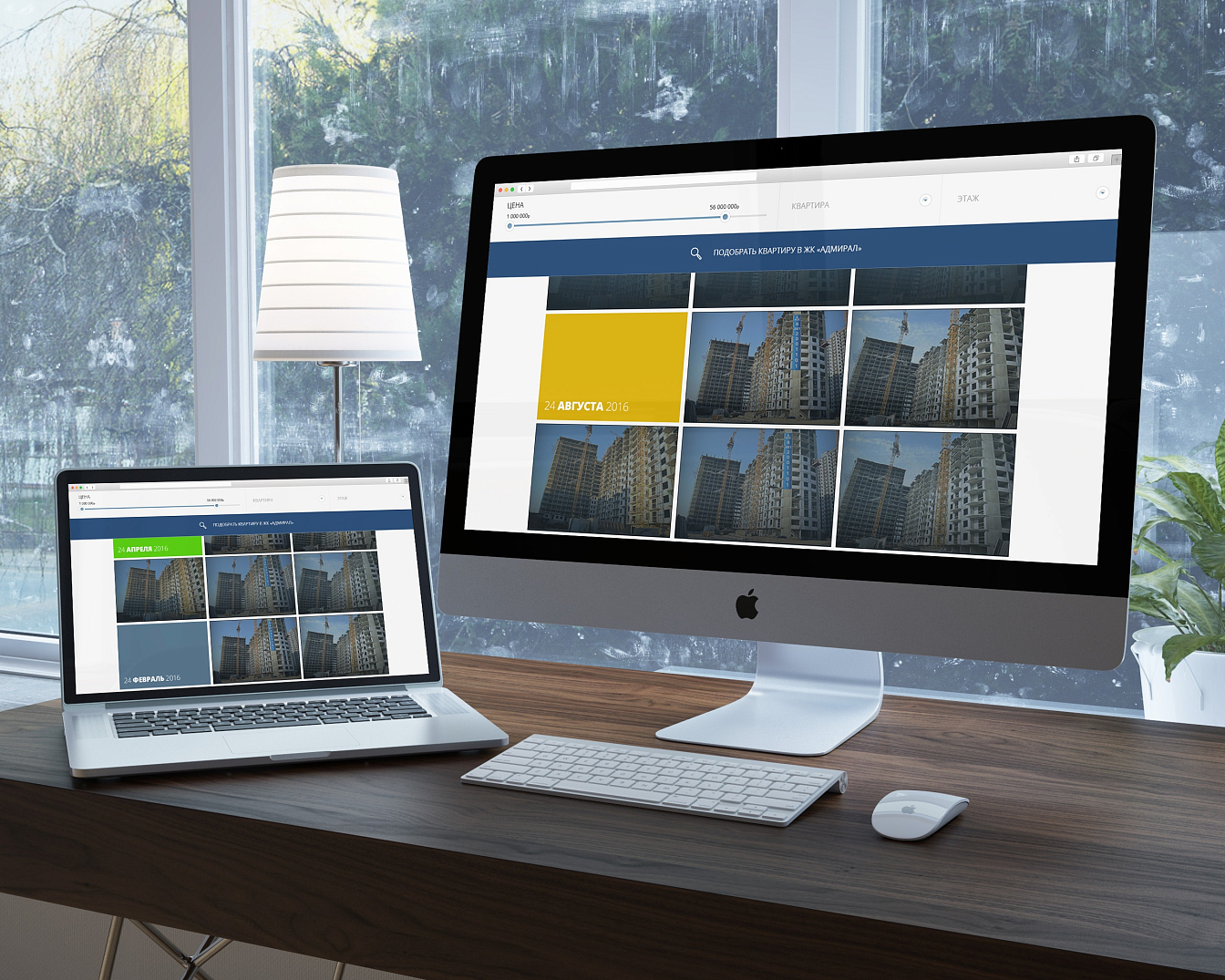Development of the website of the construction company AlfaStroyComplex
Information architecture
The main emphasis in designing the website is on creating a user-friendly tool for the buyer. A survey was conducted to identify the main interests of people looking for new housing. How do they choose apartments? What is important when choosing? What details should be paid attention to. The answers to these questions made it possible to form the main page, focused on sales in the most convenient conditions.
The main menu contains the items that are most interesting to the visitor and are aimed at providing information and making a transaction.
Auxiliary items are collected on a sub-layer - an additional layer where you can see the full site map.
Thus, any landing page on the site can be reached in 2 clicks, regardless of the user's location on the site.
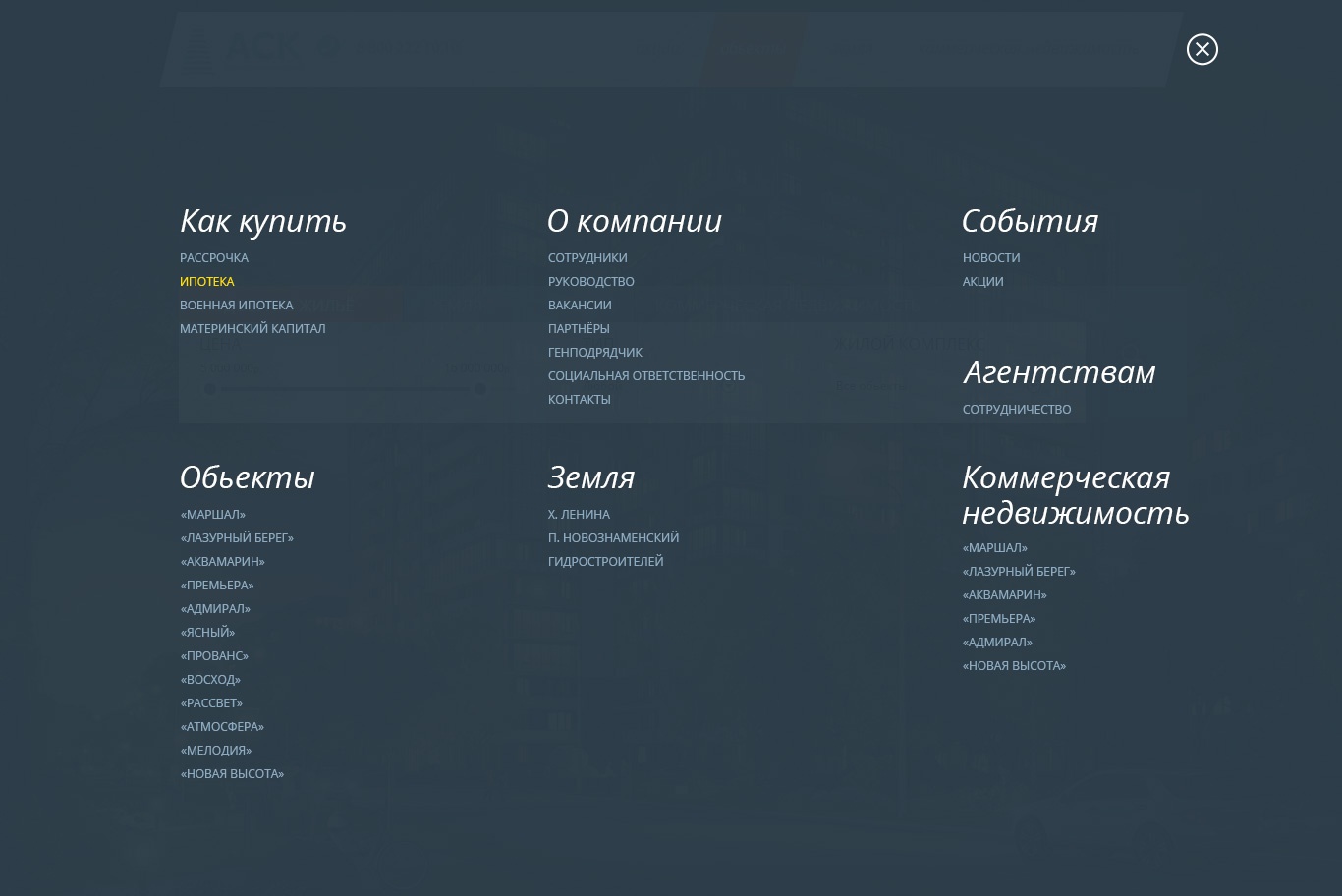
Apartment search filter
To make a purchase - the user must find it, and our task is to give him the most comfortable tool for this.
The whole site is "sharpened" around the convenient selection of apartments in all possible ways.
On the first screen of the home page there is a dynamic filter, which covers the needs of the majority of buyers from the first seconds of being on the site. First of all, we divided the real estate into 3 groups: residential, commercial and land plots.
For each type we have identified different filter parameters.
The default filter value is apartment. You can select an apartment by price, by type, by housing, or use any combination of these variables.
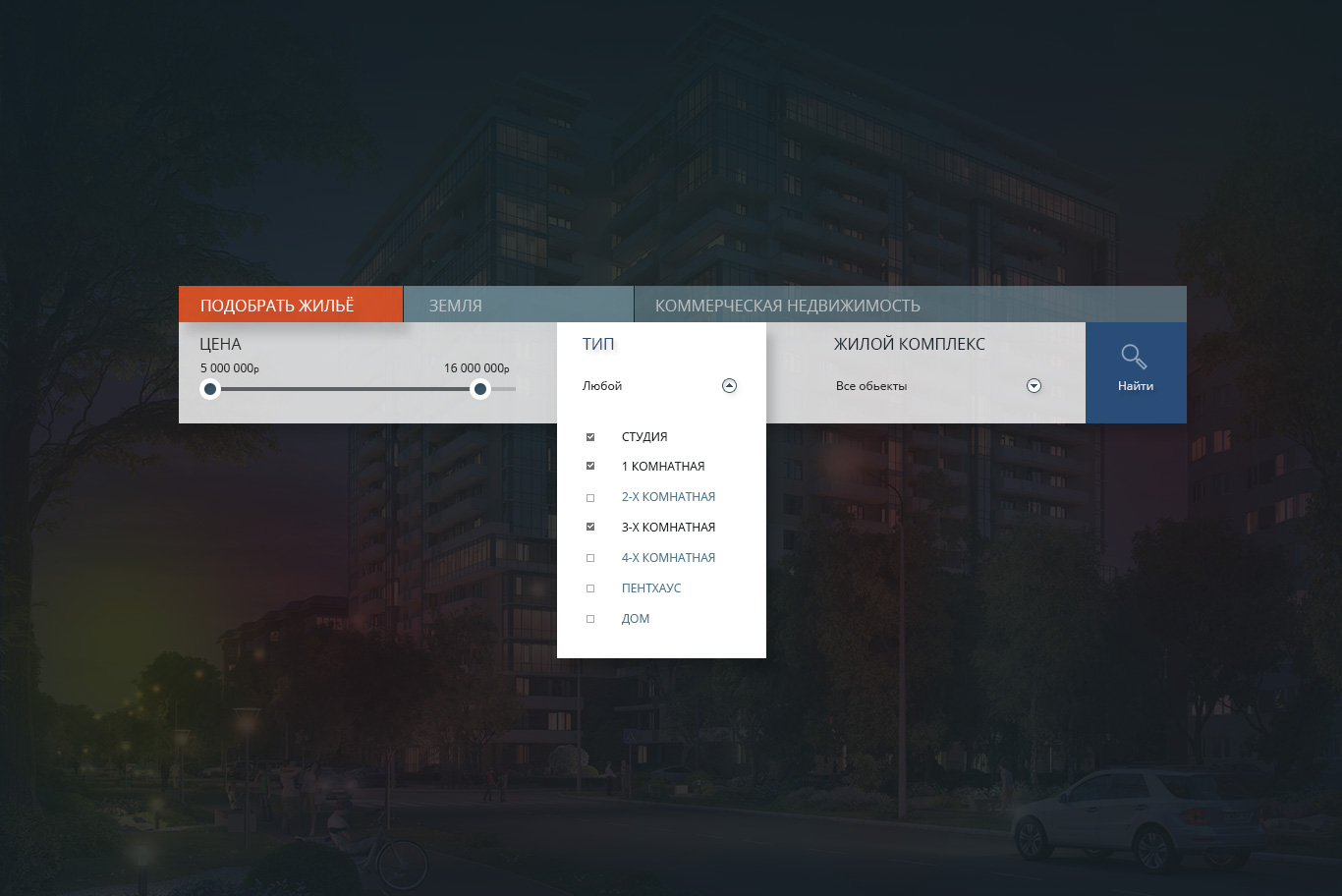
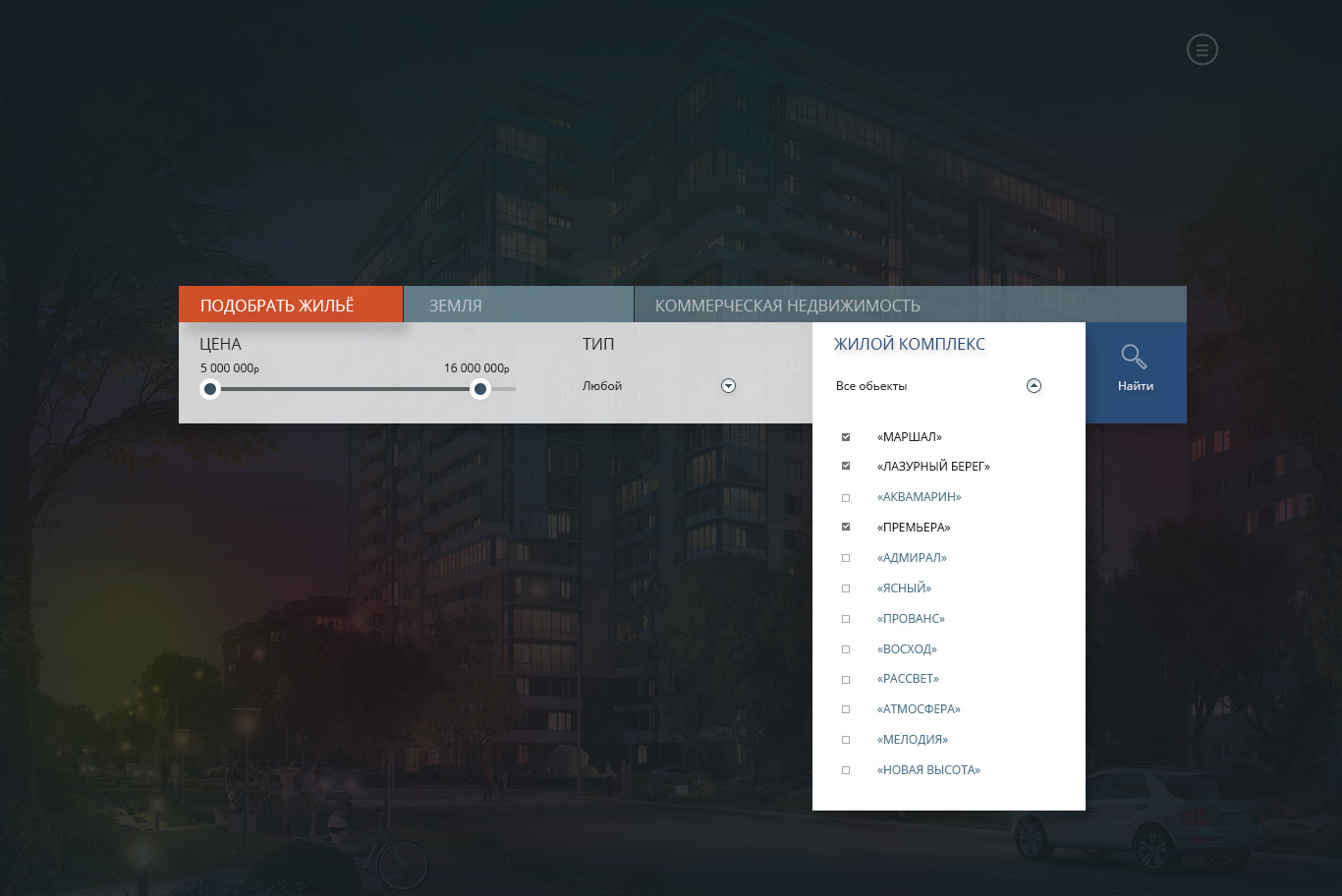
Map of residential complexes
The second scroll of the home page expands the possibilities of apartment search. The interactive map allows you to find future housing by location, or by the name of the housing estate.
Without leaving the page you can see basic information on all objects on the mini-map.
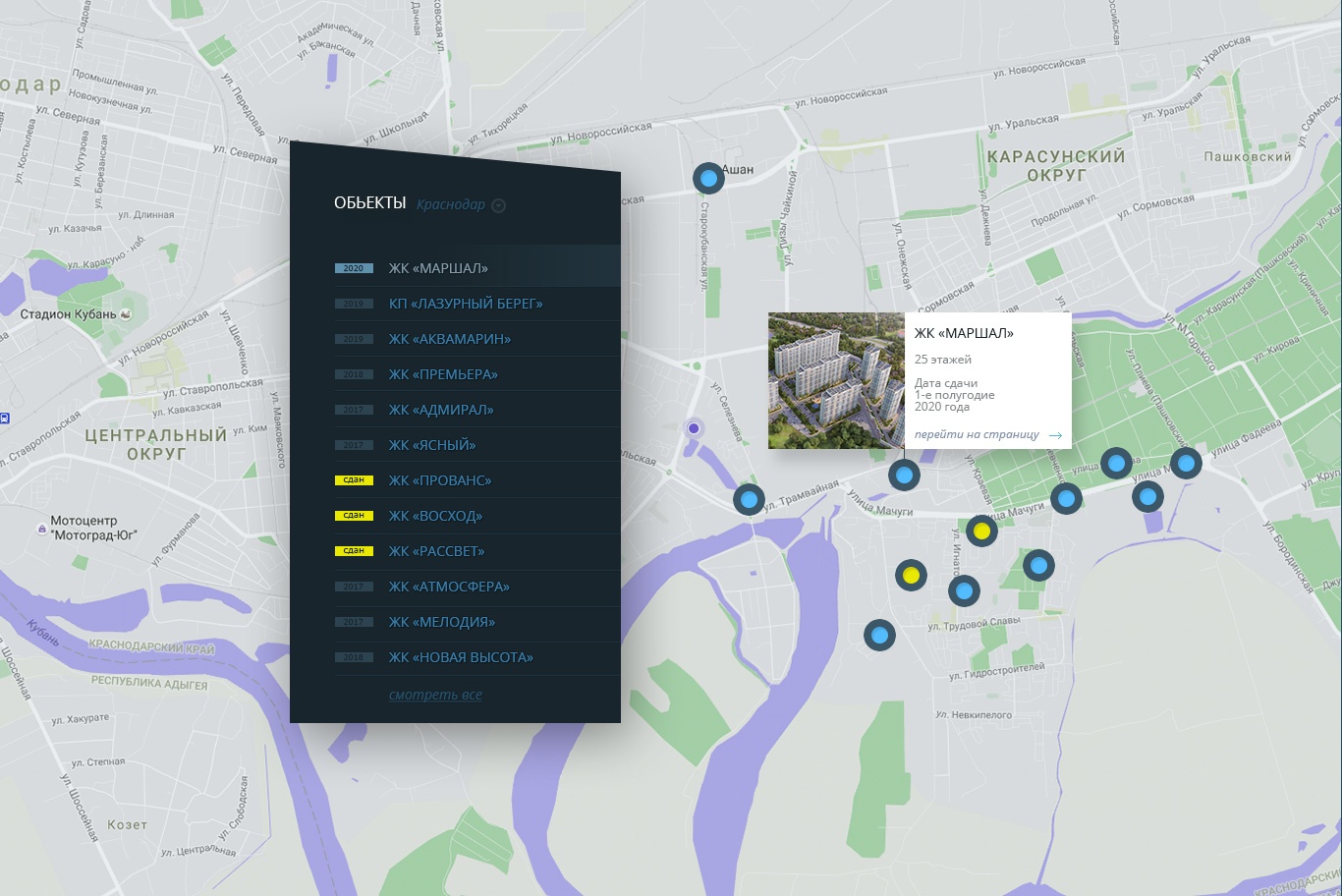
Residential Complexes cards
The third way to choose an apartment by its name is located below. Visual grid made up of images of residential complexes. This block performs two functions: selection of apartments by housing estate, and display of all the company's objects..
The cards display basic information about the complex, and on hovering the cursor - additional information.
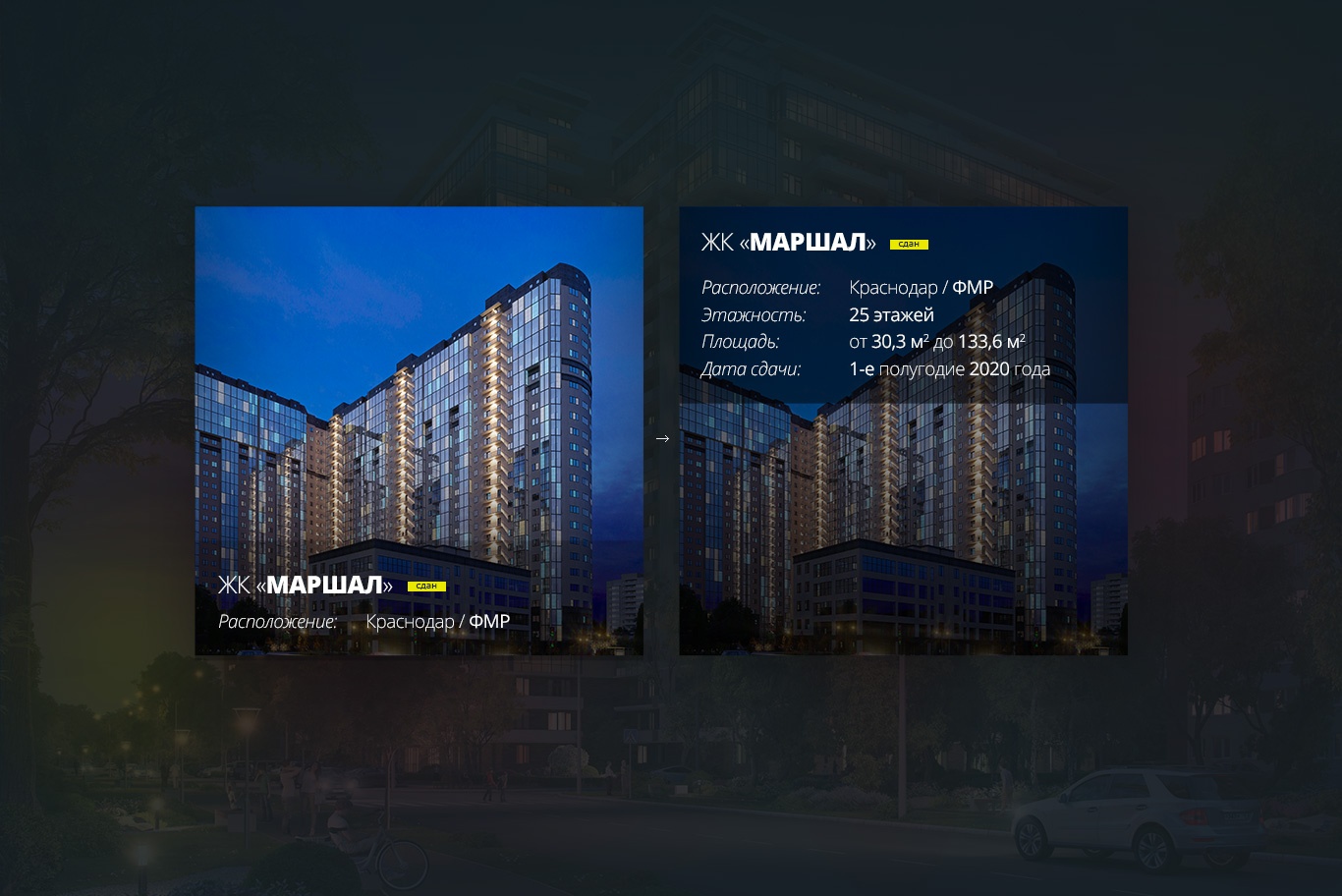
Map of facilities
The objects page is a key element of the site.
Any option to search for an apartment brings the user to this page.
Depending on the previous steps, the appearance of the page will be different.
In the filter block, the value that the user selects is substituted.
If it is a selection by price, this page will display apartments on the left side, and on the right side - a map with residential buildings in which these apartments are available.
If you select on the main page of the Residential Complex - this page will show apartments, and on the right infrastructure of this Residential Complex.
This page can also be accessed by selecting the corresponding "Objects" menu item.
In this case, the visitor will see a map with all Housing Complexes and apartments.
Further selection can be continued by setting additional parameters in the filter, with advanced functions.
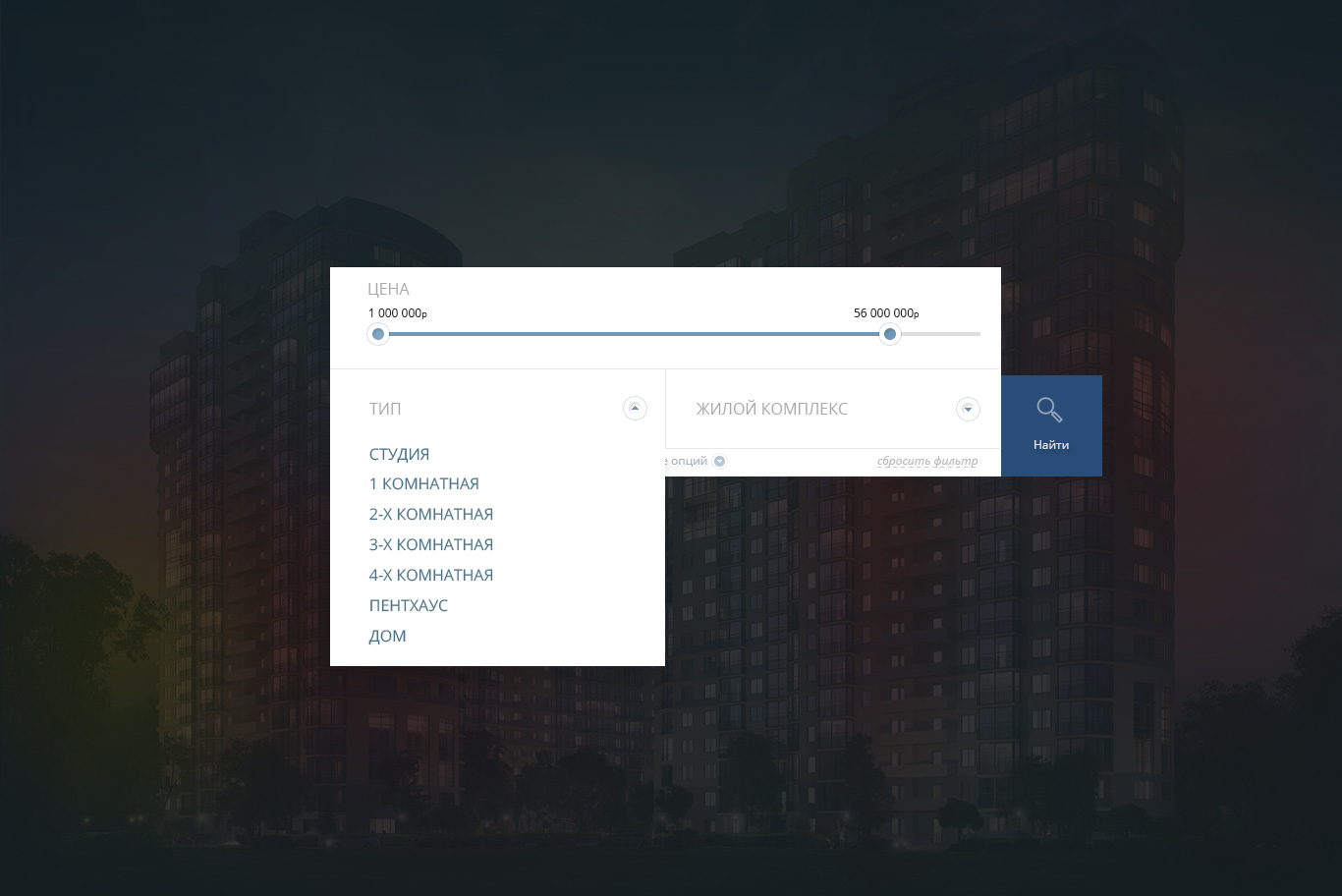
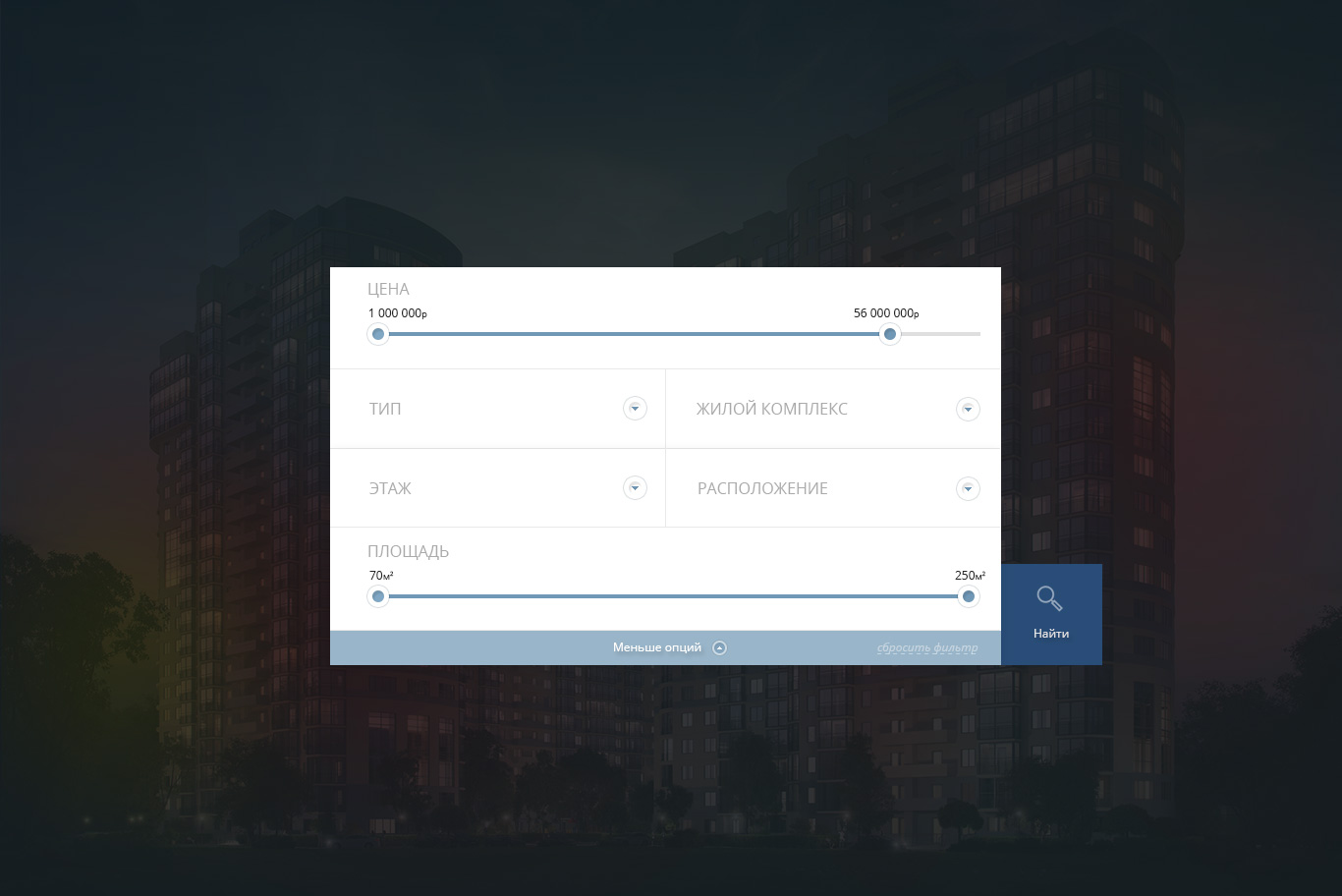
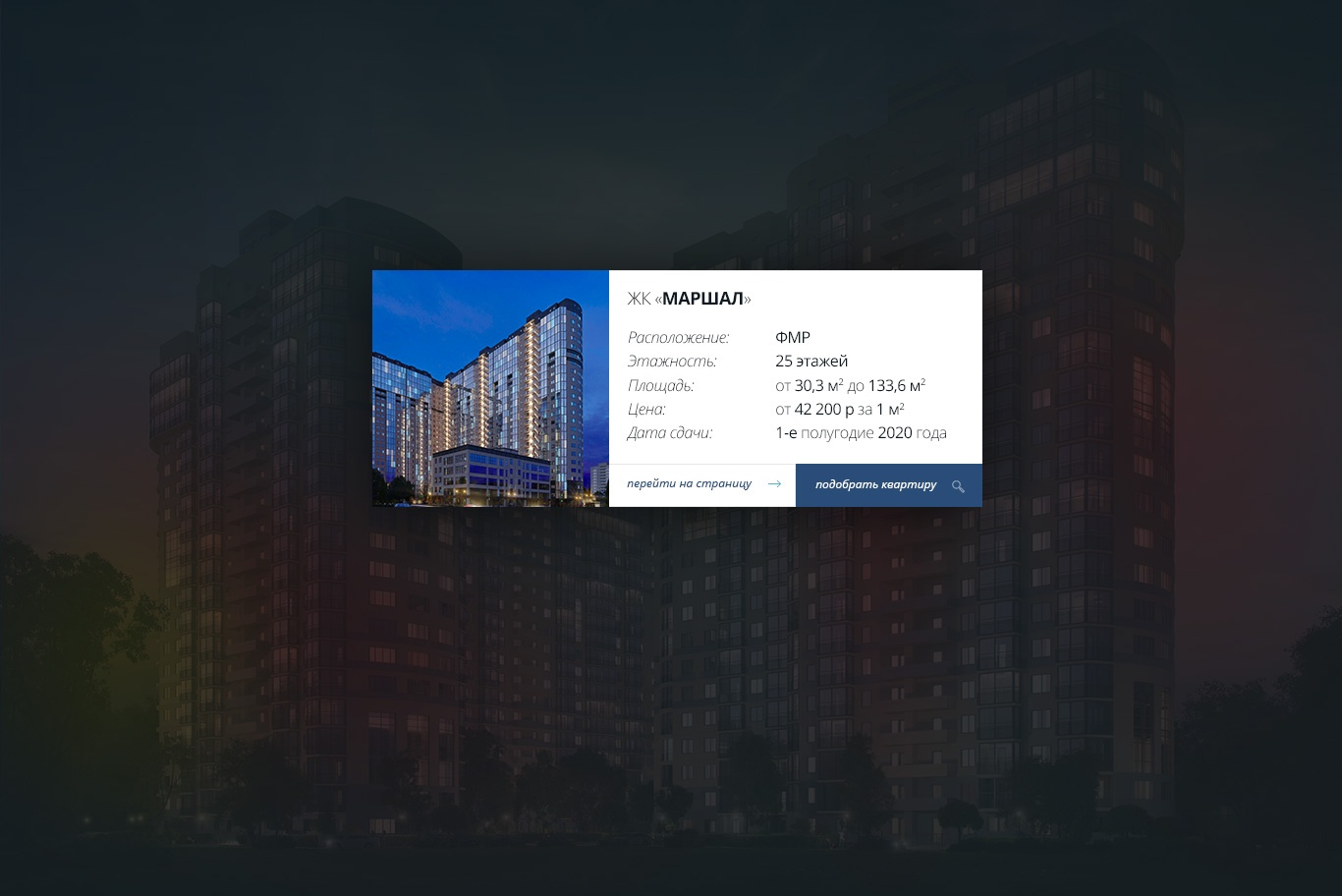
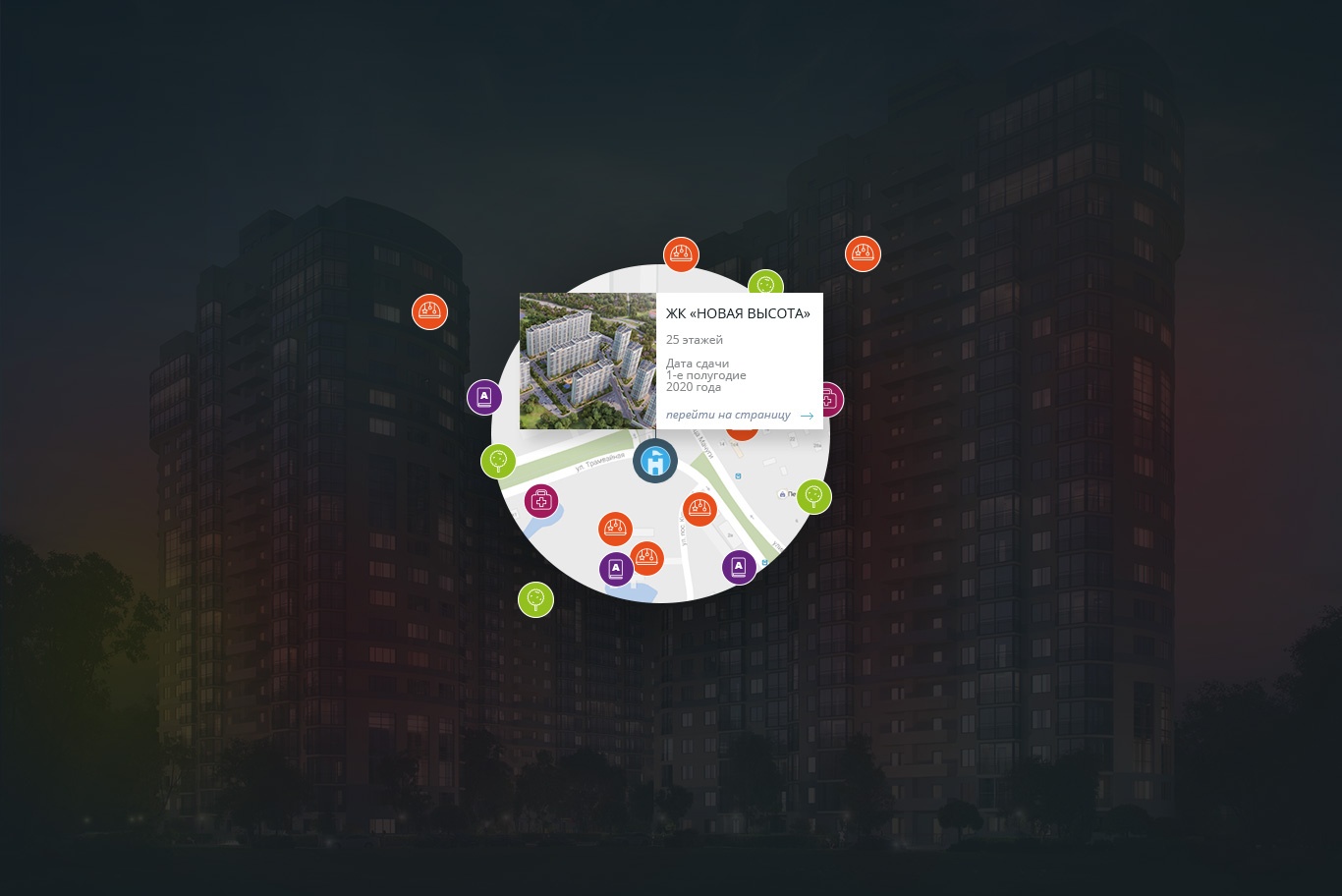
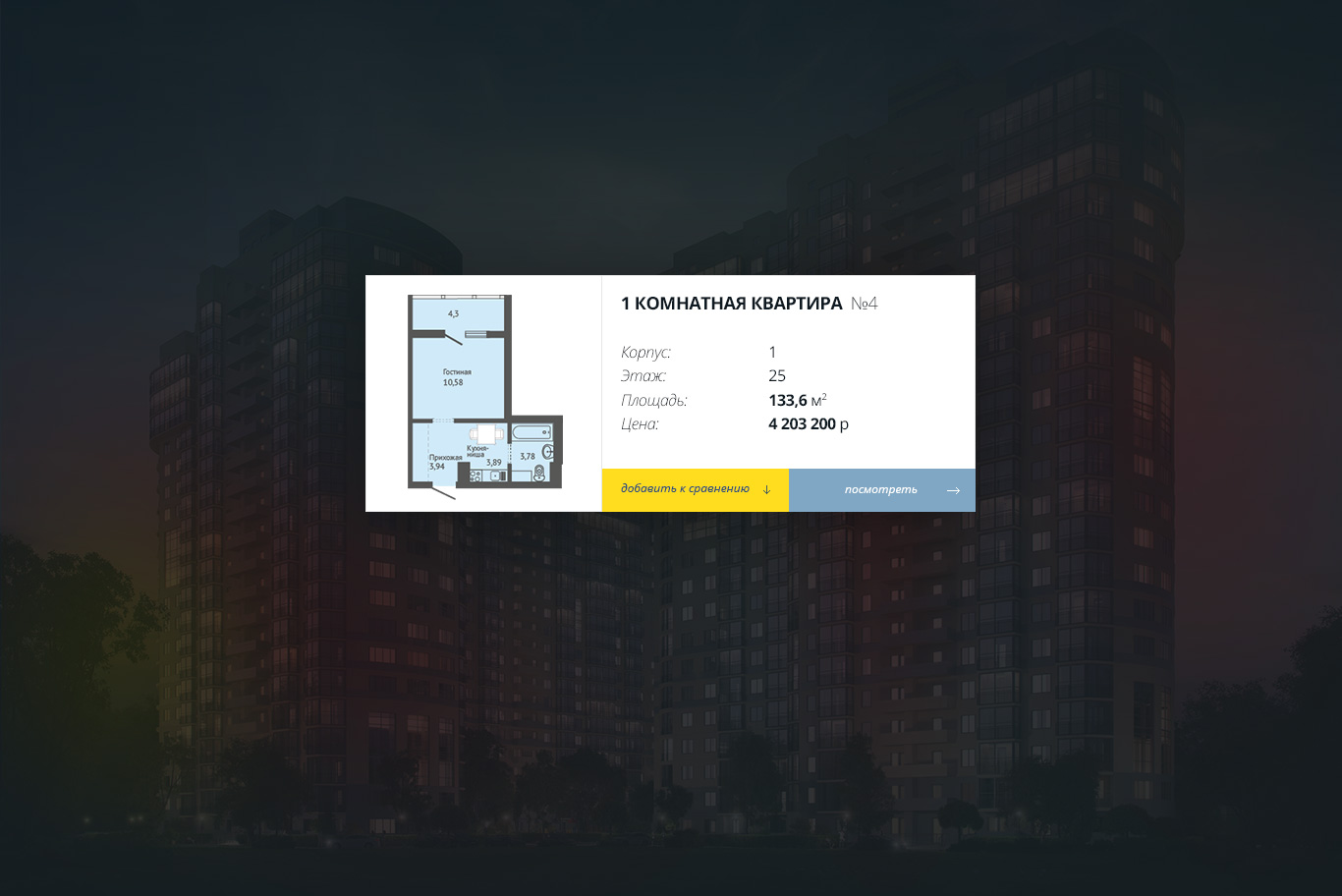
Facility Page
A unified template was developed for the Residential Landing Pages.
These pages are a mini site, with a separate structure.
The main menu of the site changes to provide up-to-date information on the current facility.
Visitor, getting to such a page from the search gets a full-fledged site dedicated to that Residential Complex,
in which he is interested in apartments. At the same time, the main menu of the site is available on an additional layer.
On the page itself, all information is dedicated exclusively to the current facility: promotions, offers, apartments.
Mini logo
Not all construction sites have their own brand identity.
To solve the problem of uniform display, a mini-guide on Residential Complex logo design has been developed.
Special icons of residential complexes for displaying on personal pages and maps;

Layouts
The page with layouts contains a "checkerboard" with available apartments in this Residential Complex and an advanced filter.
In the "checkerboard" you can see available/sold/reserved apartments as well as the number of rooms and floor.
Hovering over an available apartment opens a pop-up with a mini-plan and information about the selected apartment.
If you click - you will be taken to the apartment card page.
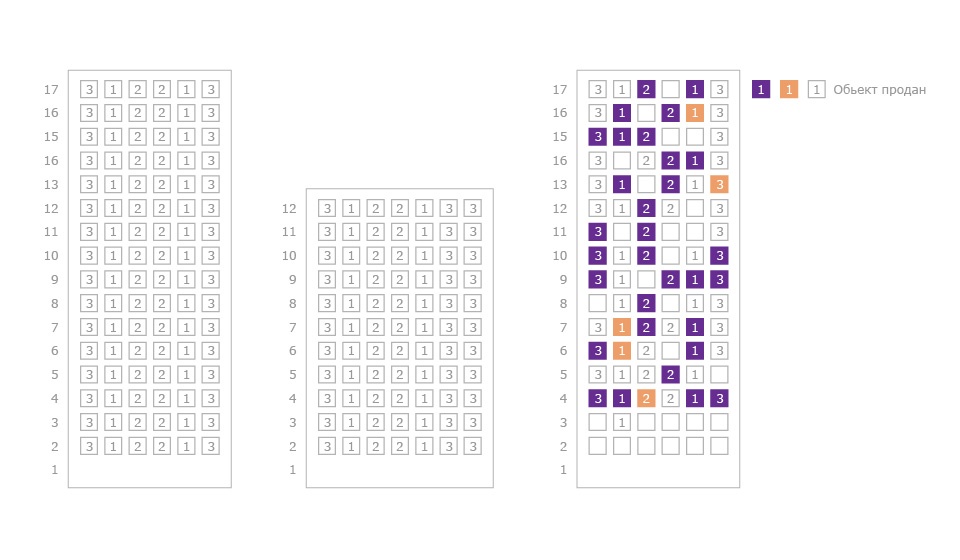
Construction progress
Developers have a traditional pain with this section. A collection of photos with incomprehensible sorting and, as a rule, of low quality.
The result is a pretty faded section.
To address this problem, color patches were developed to separate the months of construction.
The color of each die changed depending on the season: winter, spring, summer, autumn. This allowed the gallery to be visually structured.
The extra overlay on the photo fixed the patchiness and overall quality of the photos.

Animation of interactive elements
Interactions with buttons, contact photos, forms - carefully animated.
This adds more dynamics and enhances the informative instantaneous response from the user's actions.
Smooth transitions, parallax effects - all this adds to the pleasant emotions when working with the site.
Small details, given enough attention, increase the overall satisfaction of the interaction with the site
and therefore add loyalty points to the company and its offerings.